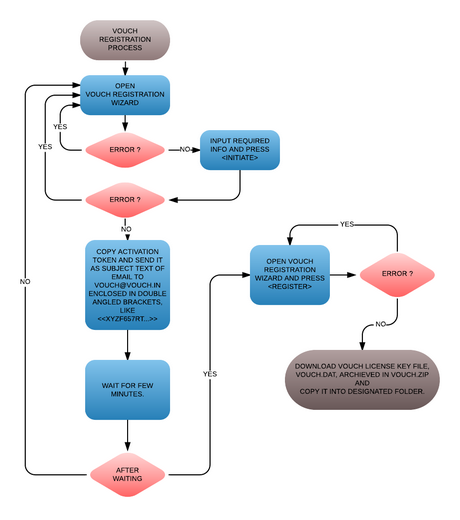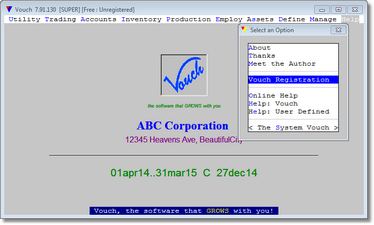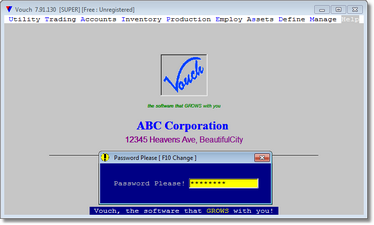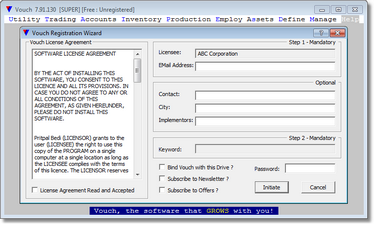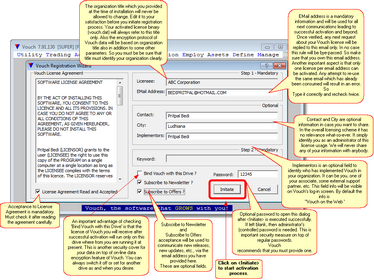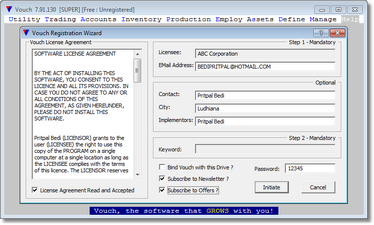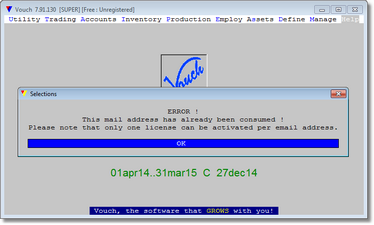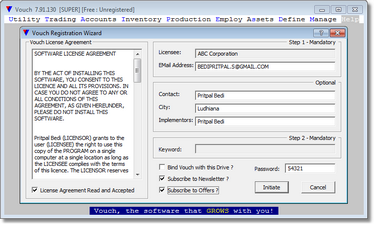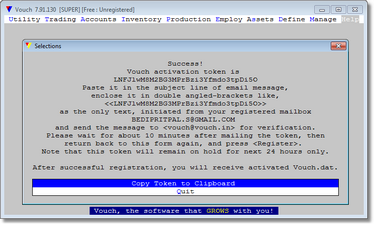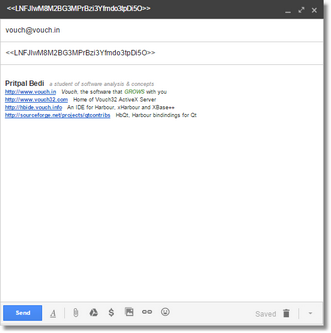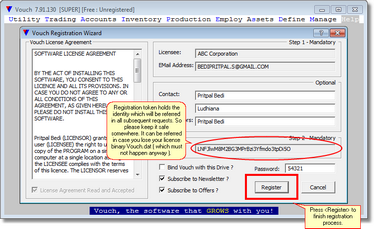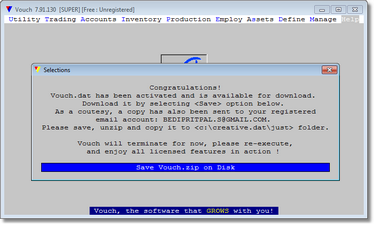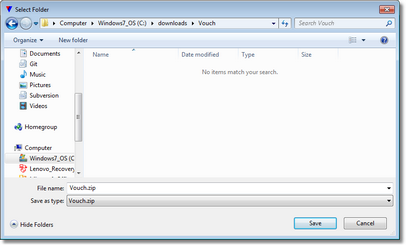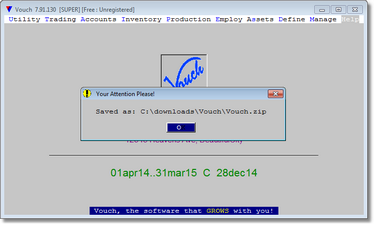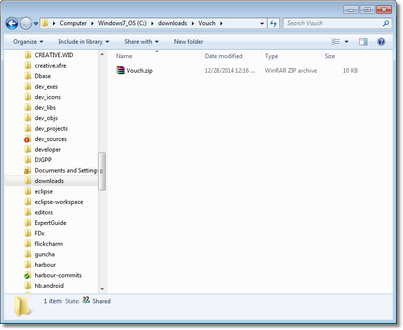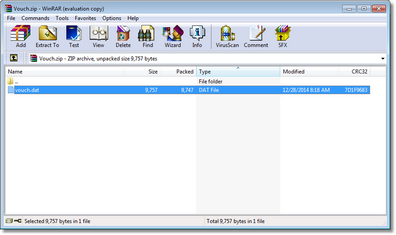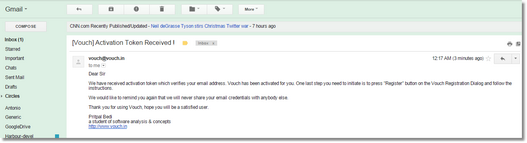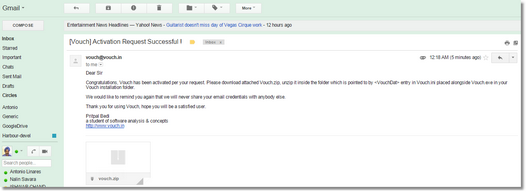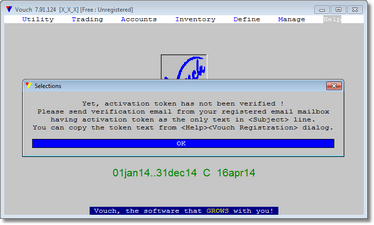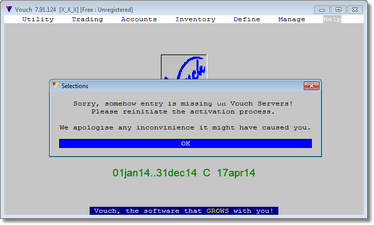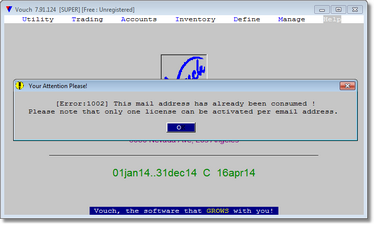Vouch registration is an important, and for some license types - mandatory, step to execute full-featured Vouch. In this chapter we will discuss the steps necessary to register the product, what benefits would you derive from registration ( non-mandatory-to-register license types ), and what is planned for the future.
We will be using words " activation " and " registration " interchangeably.
Vouch registration and activation process involves following steps:
Sr |
By |
Action |
1 |
Vouch/You |
Fill in the fields in Registration Wizard and click <Initiate>. |
2 |
Vouch Server |
Sends an " activation token " back to Vouch Registration Wizard process. |
3 |
You |
Copy thus activation token, enclose that in double angled backets like, <<token>>, and paste into subject field of your same email-box which you provided in Registration Wizard. Make sure you are using the same email account for email address verification process. |
4 |
You |
Wait for few minutes so that Vouch Server could grab it and verify email account provided inside Registration Wizard. |
5 |
Vouch/You |
Revisit Registration Wizard and click on <Register>. |
6 |
Vouch Server |
Sends your personalized copy of Vouch license " Vouch.dat " in a zipped archive " Vouch.zip " right inside the Registration Wizard. A prompt will guide you how to save the archive. |
7 |
You |
Unzip Vouch.zip in the same folder which is pointed to by VouchDat entry in Vouch.ini configuration file. |
8 |
Vouch |
Run Vouch and make sure that your license is activated by looking at title-bar of main window which will turn to [Free: 2-Users] from [Free: Unregistered] |
9 |
You |
And enjoy Vouch, one of its own class of a software package, for many-many years to come. All future versions are free for you under VouchFree license. |